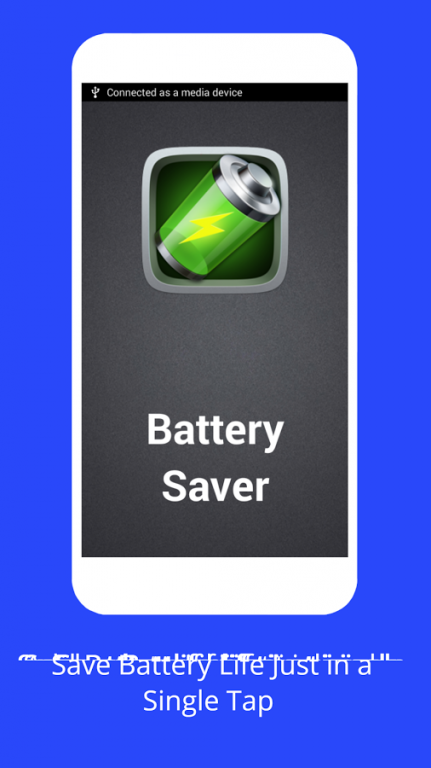Dr Battery Power Saver Pro 1.1
Free Version
Publisher Description
Dr Battery Power Saver Pro application provides the best power settings to save time in your device or tablet battery. Whenever the battery is low or goes too low then just press the Energy Saver application to enable the economy mode.
Features:
- How much battery life.
- Battery percentage indicator.
- Battery life indicator in toolbar.
- Show battery percentage constantly on the top section of your screen.
- Clearing memory to avoid battery drain of background processes.
- Phone hardware status like: WiFi, GPS and more.
- Estimated time until the next battery charge.
- Color display between the charging levels: green, orange, and red.
- Display charging icon when charging.
- You can see percentage when charging.
- You can always know the battery percent.
- Memory cleaner allows to release RAM.
- Effective tool.
- It's free!
Mode Types:
1. Saving Mode: (Use low battery)
- Brightness of the device at 10%
- Enable WiFi in the device
- Stand By time of 15 seconds
2. Sleep mode (use when you sleep)
- Take calls and SMS and activate the flight mode
- Set Vibrations Off.
- Airplane mode.
- Sound Off and mute sound media too.
- Brightness set to 10% or minimum.
3. Custom Mode
- You can customize your app uses that need to conserve battery power.
- Can adjust the setting freely depend on your need and use battery saving.
- Can adjust WiFi, Bluetooth, vibration, sound, device brightness, synchronization and stand by time.
For help or any question concerning the application contact us on the specified email address.
About Dr Battery Power Saver Pro
Dr Battery Power Saver Pro is a free app for Android published in the System Maintenance list of apps, part of System Utilities.
The company that develops Dr Battery Power Saver Pro is kantdev. The latest version released by its developer is 1.1.
To install Dr Battery Power Saver Pro on your Android device, just click the green Continue To App button above to start the installation process. The app is listed on our website since 2016-12-22 and was downloaded 25 times. We have already checked if the download link is safe, however for your own protection we recommend that you scan the downloaded app with your antivirus. Your antivirus may detect the Dr Battery Power Saver Pro as malware as malware if the download link to dr.power.battery.saver.free is broken.
How to install Dr Battery Power Saver Pro on your Android device:
- Click on the Continue To App button on our website. This will redirect you to Google Play.
- Once the Dr Battery Power Saver Pro is shown in the Google Play listing of your Android device, you can start its download and installation. Tap on the Install button located below the search bar and to the right of the app icon.
- A pop-up window with the permissions required by Dr Battery Power Saver Pro will be shown. Click on Accept to continue the process.
- Dr Battery Power Saver Pro will be downloaded onto your device, displaying a progress. Once the download completes, the installation will start and you'll get a notification after the installation is finished.